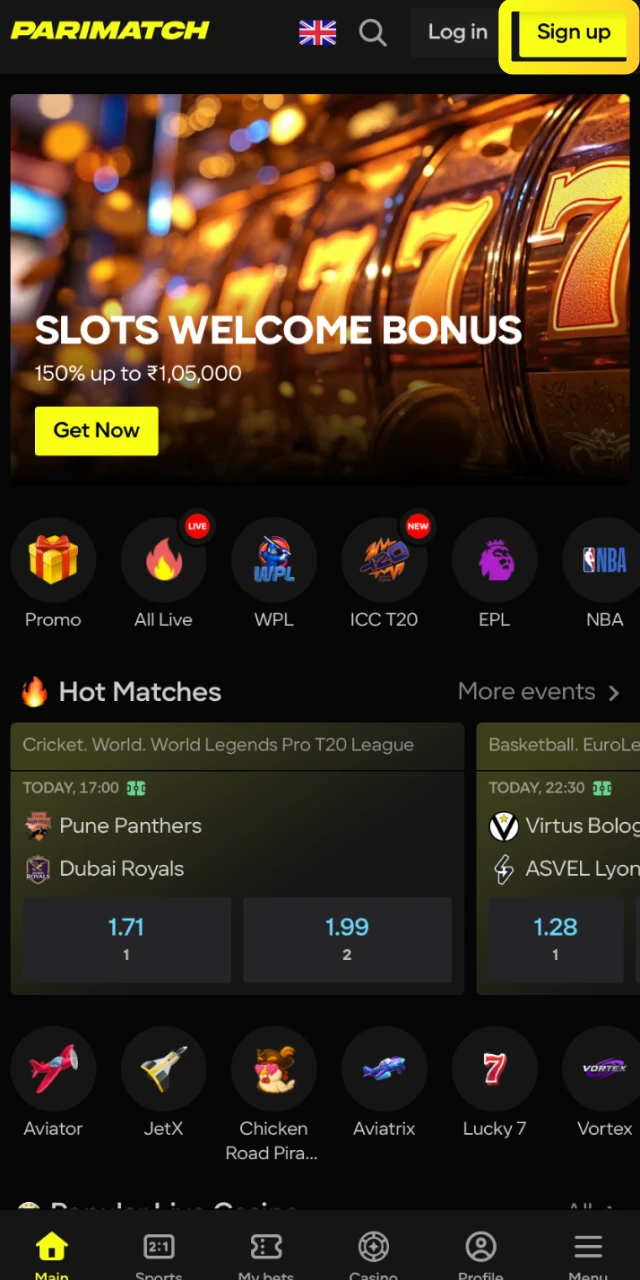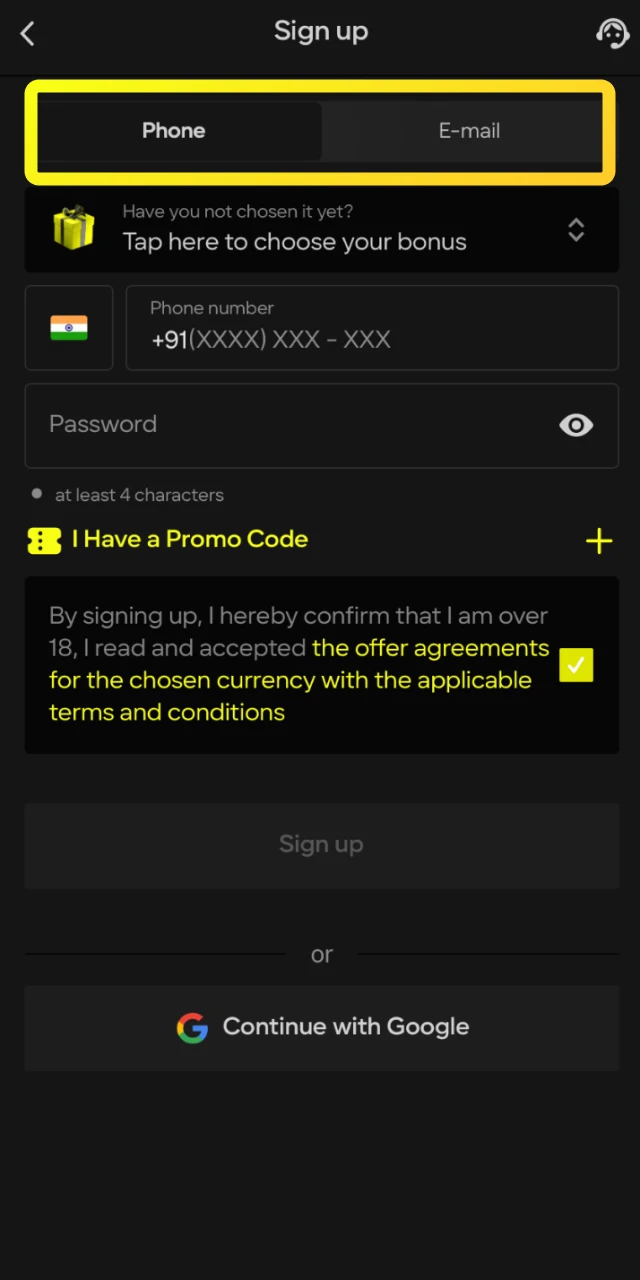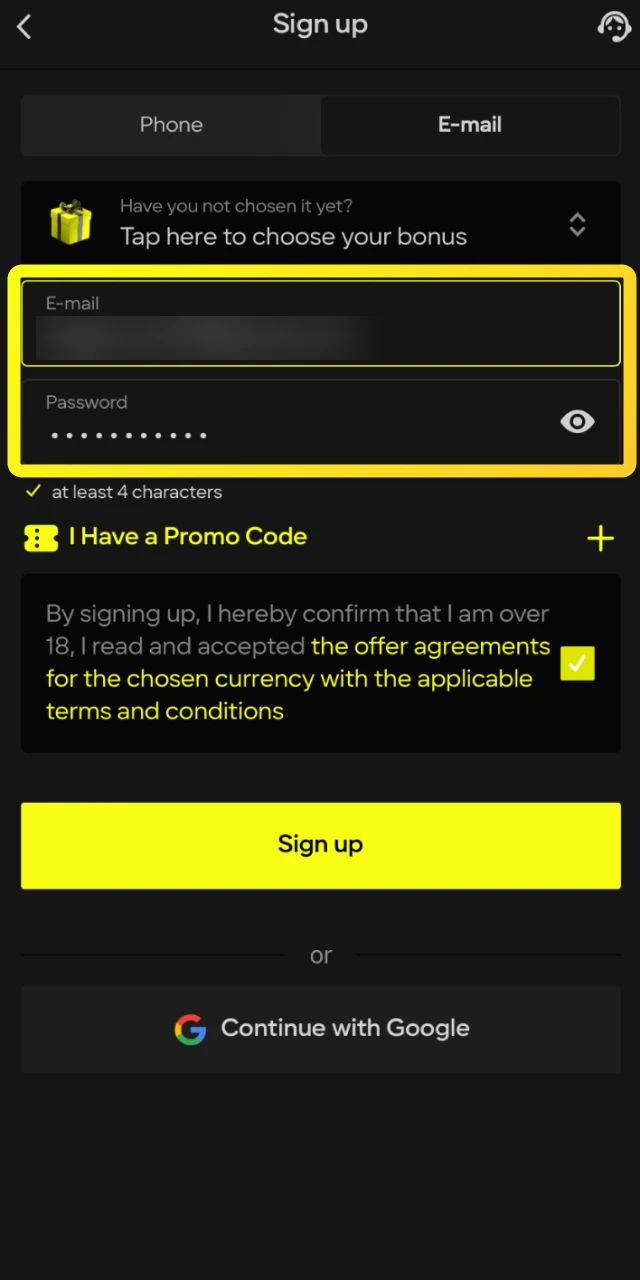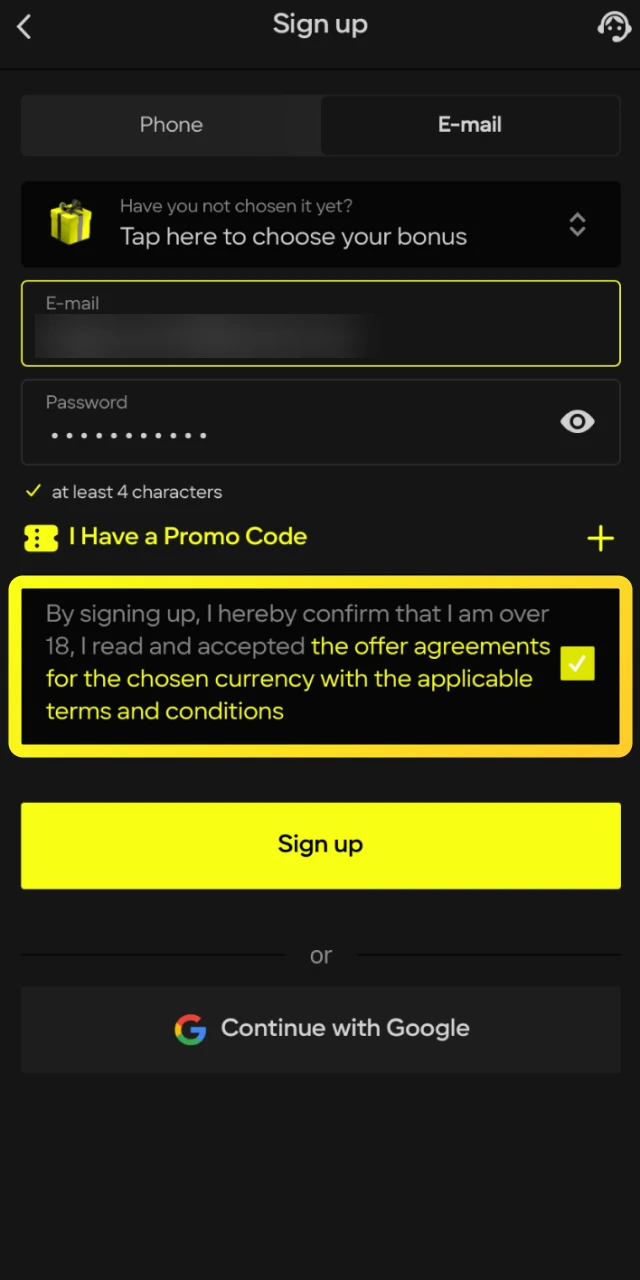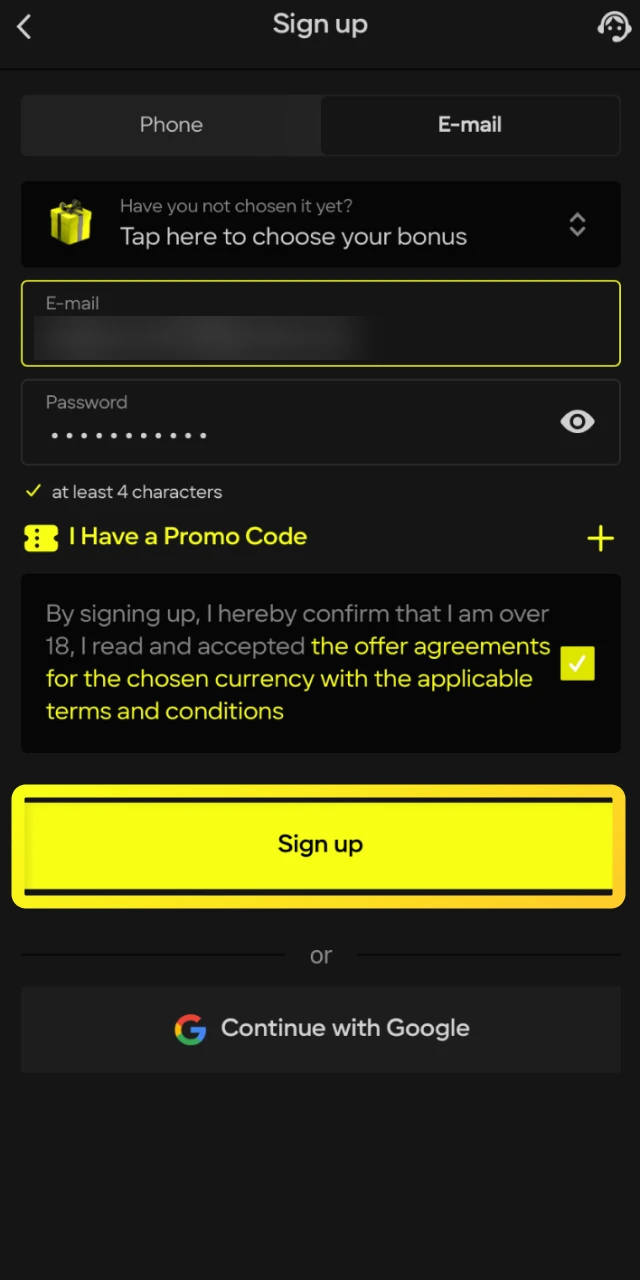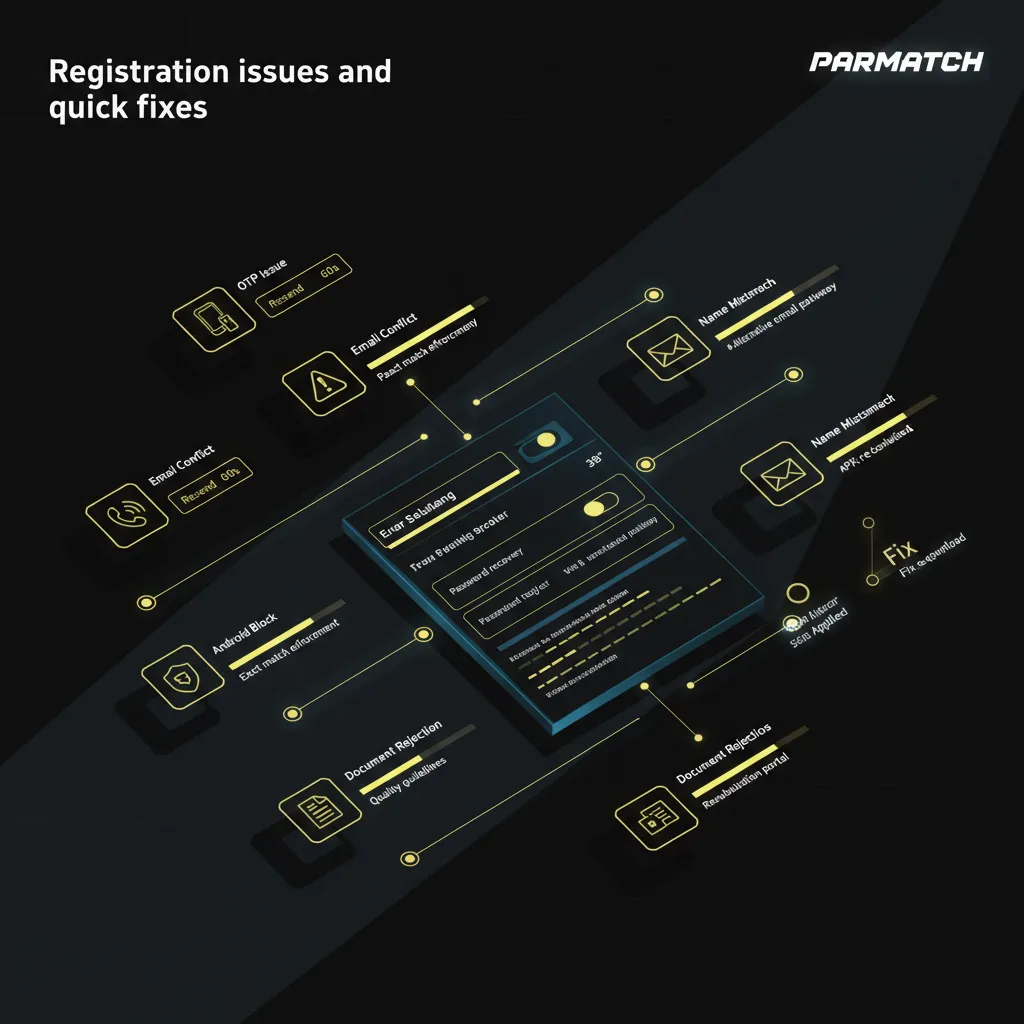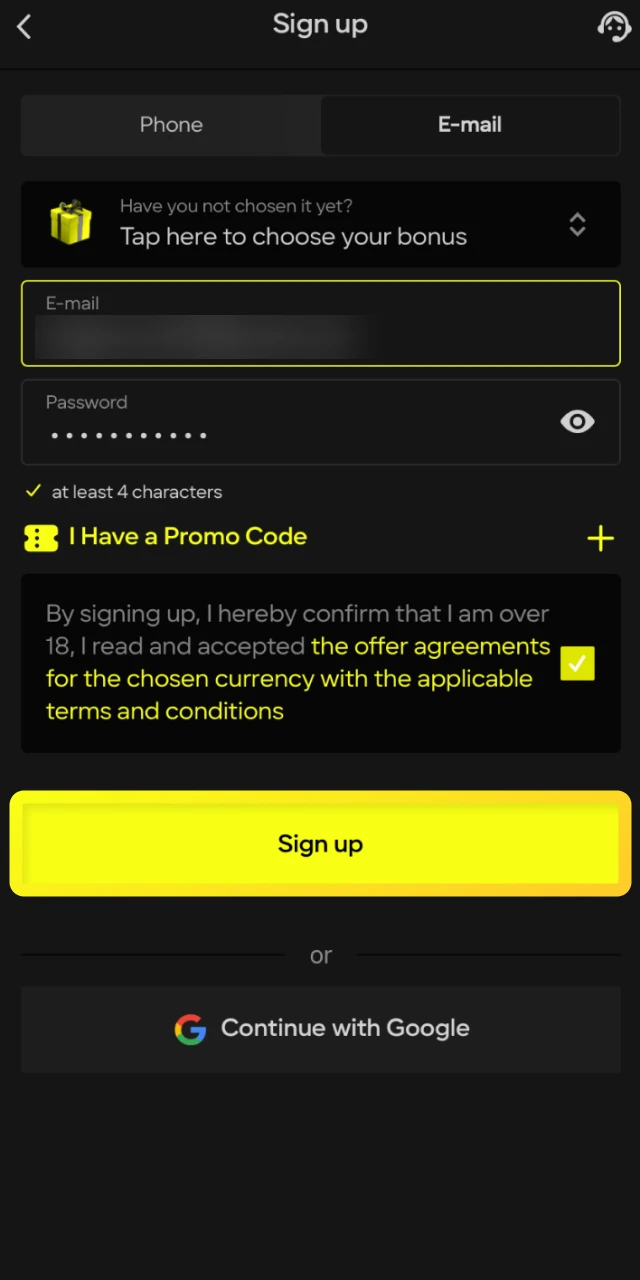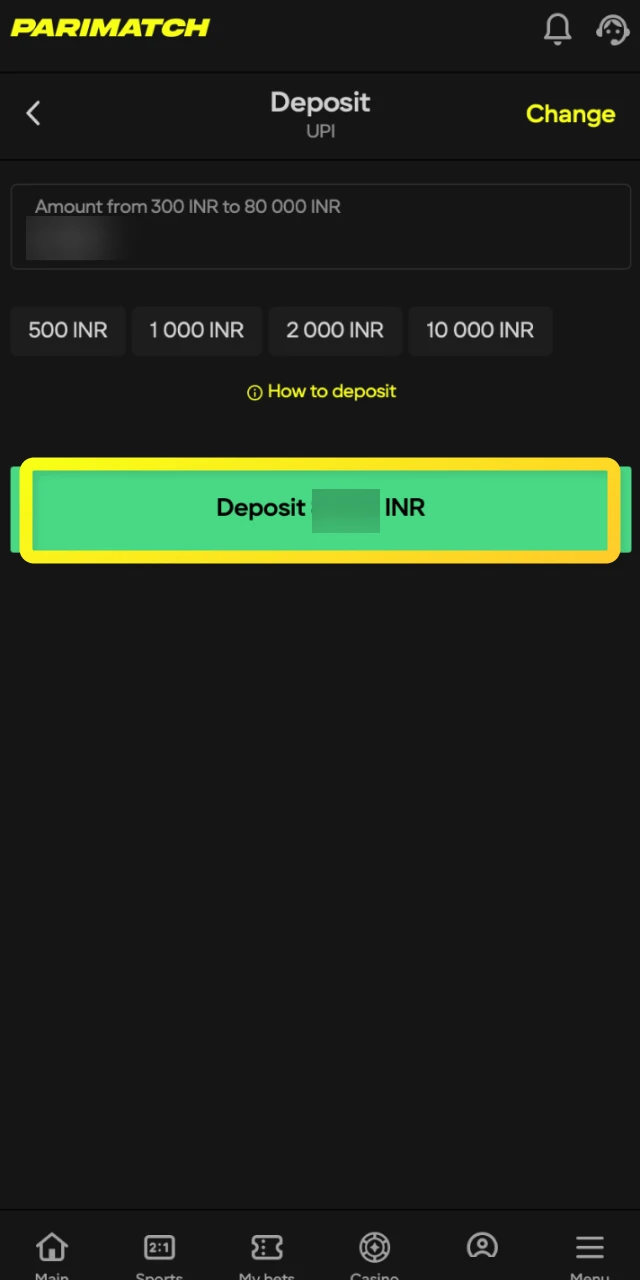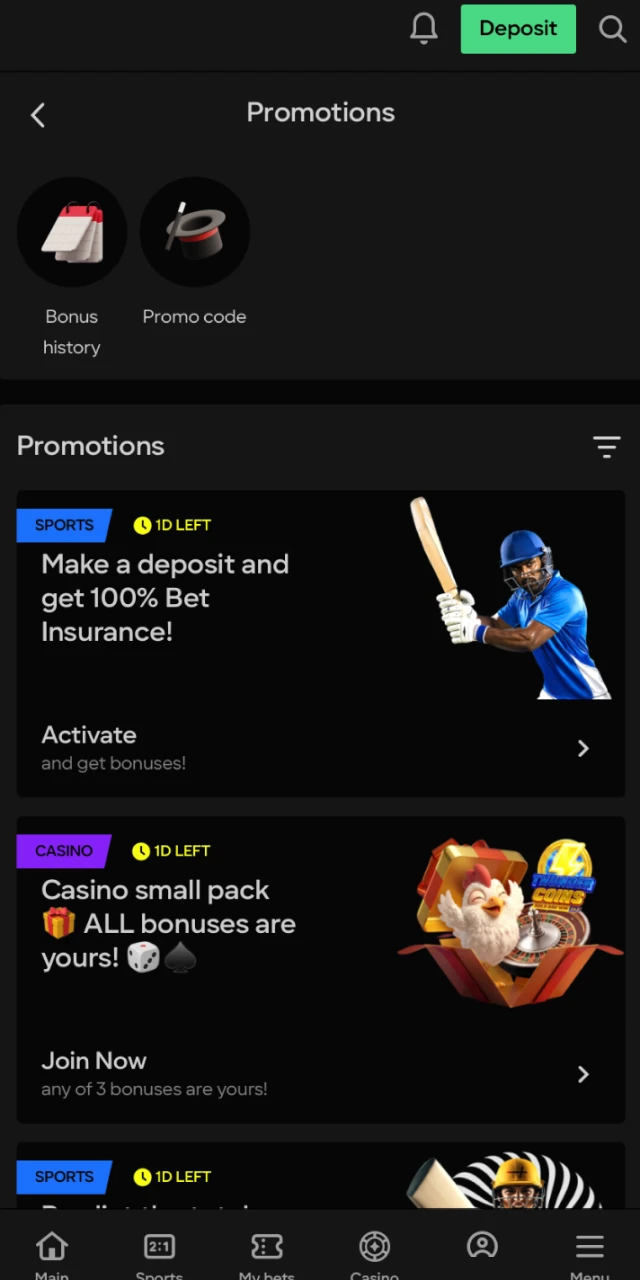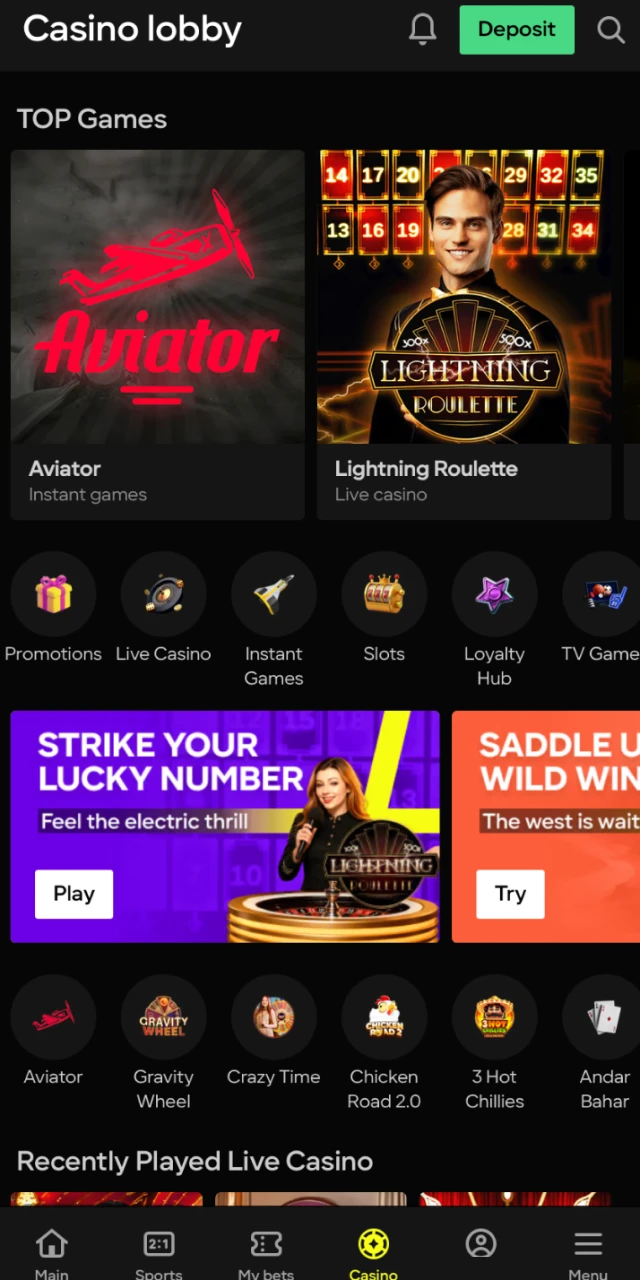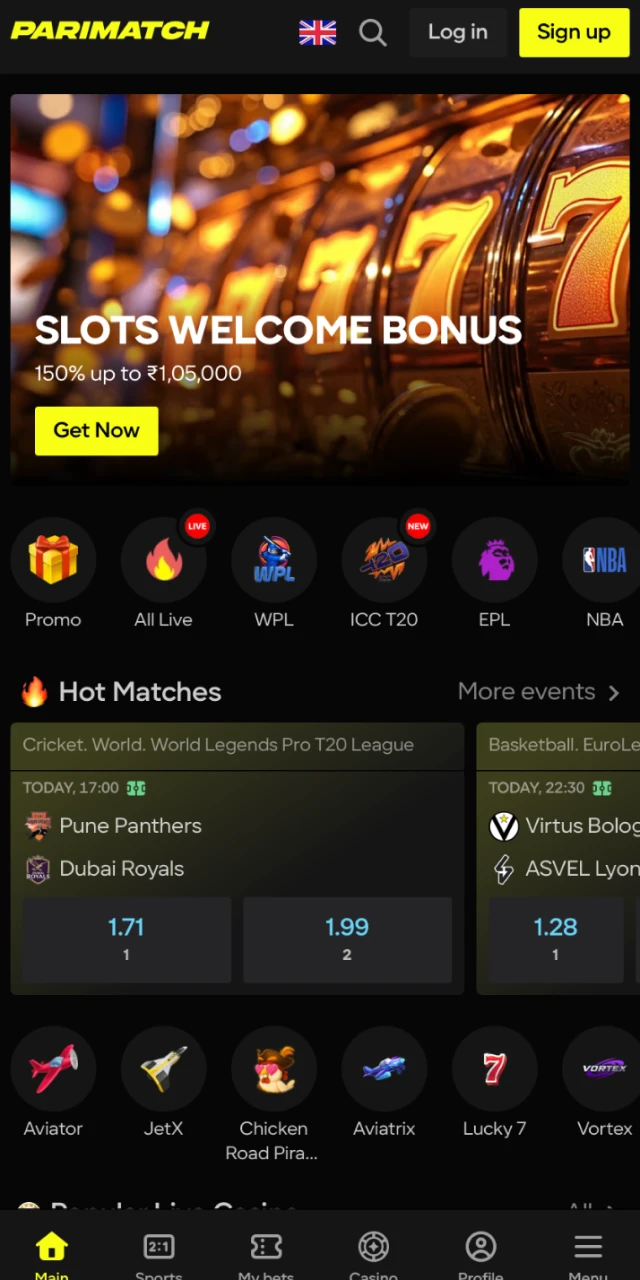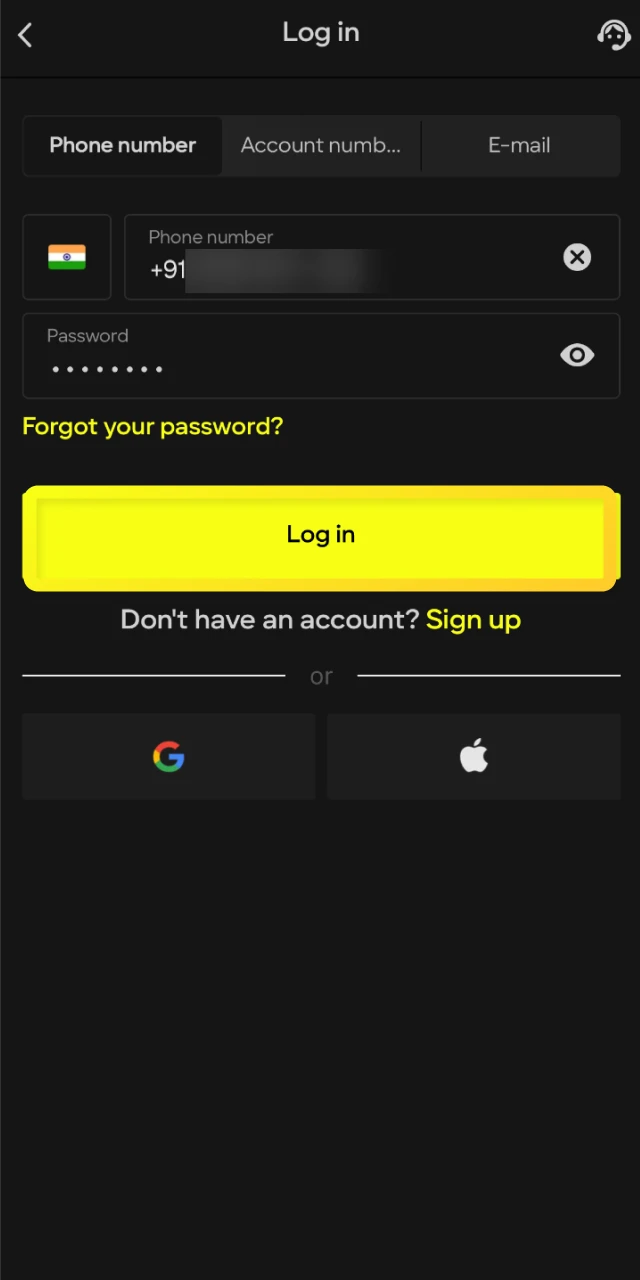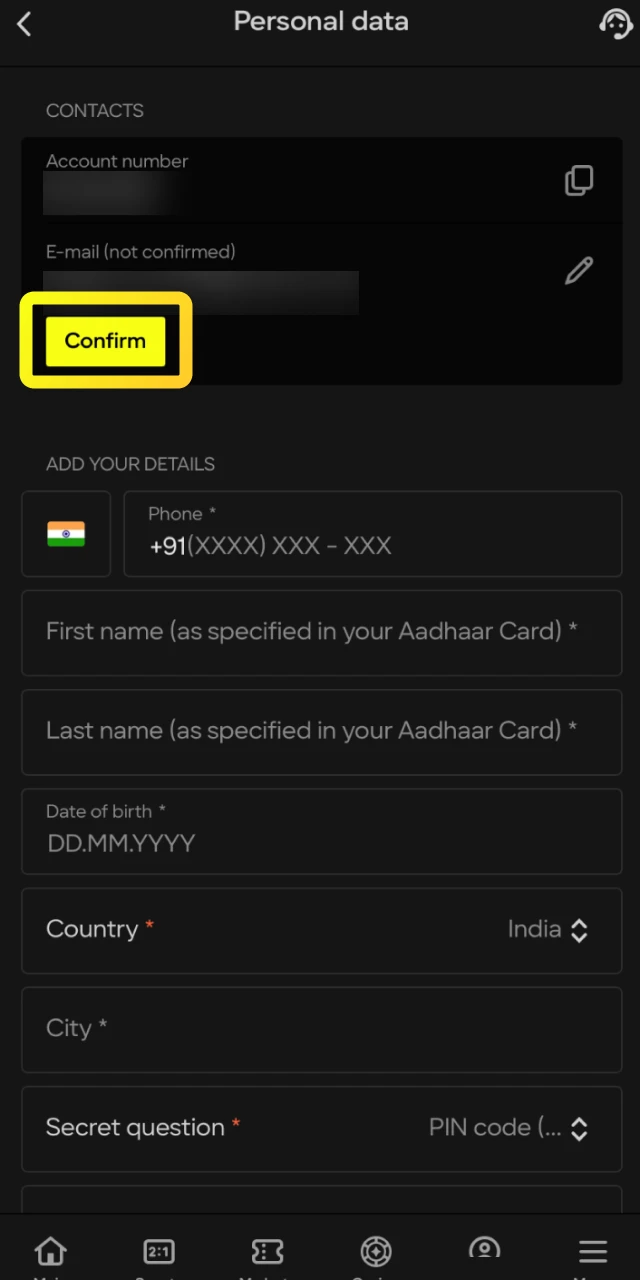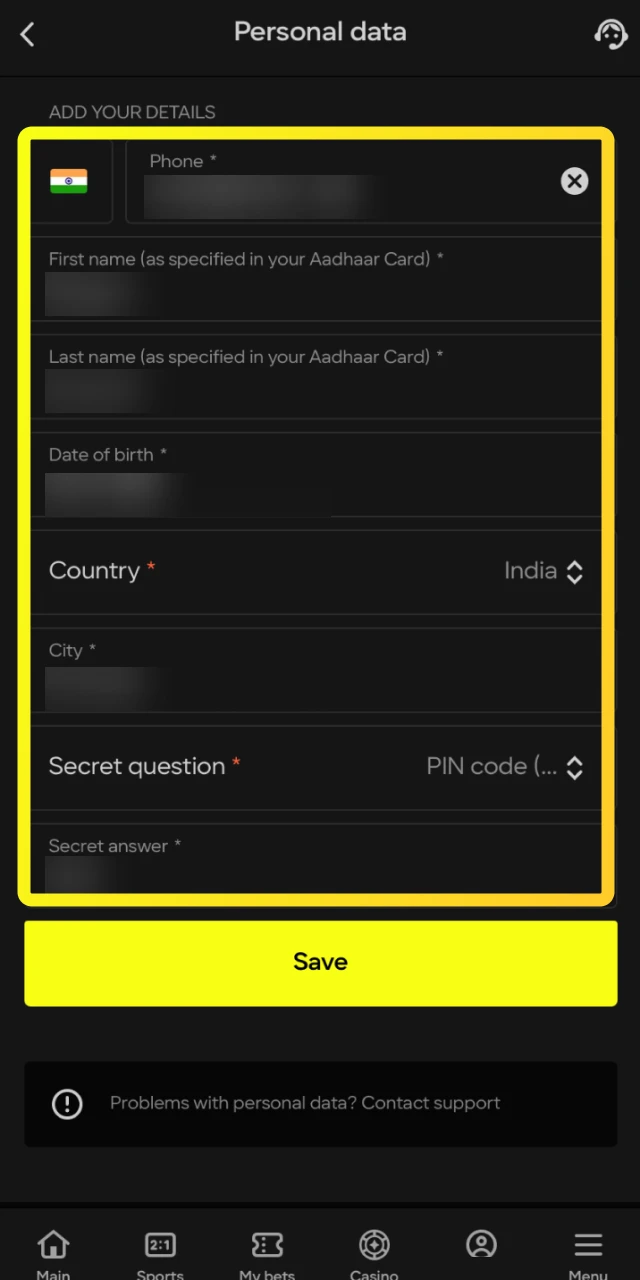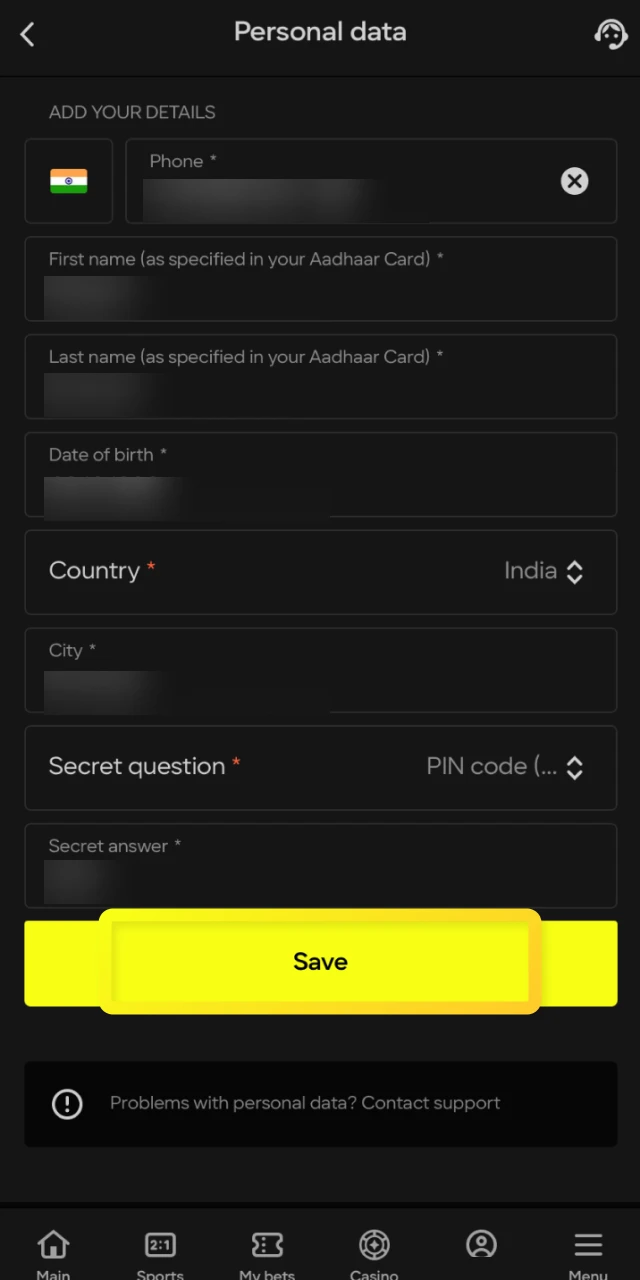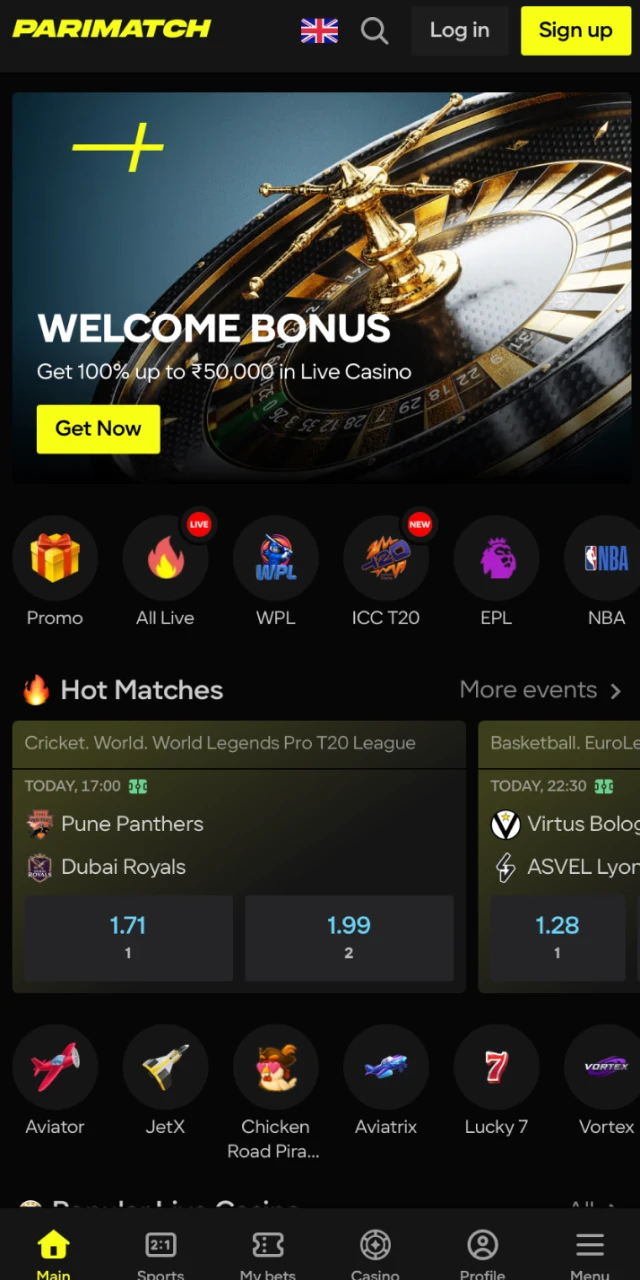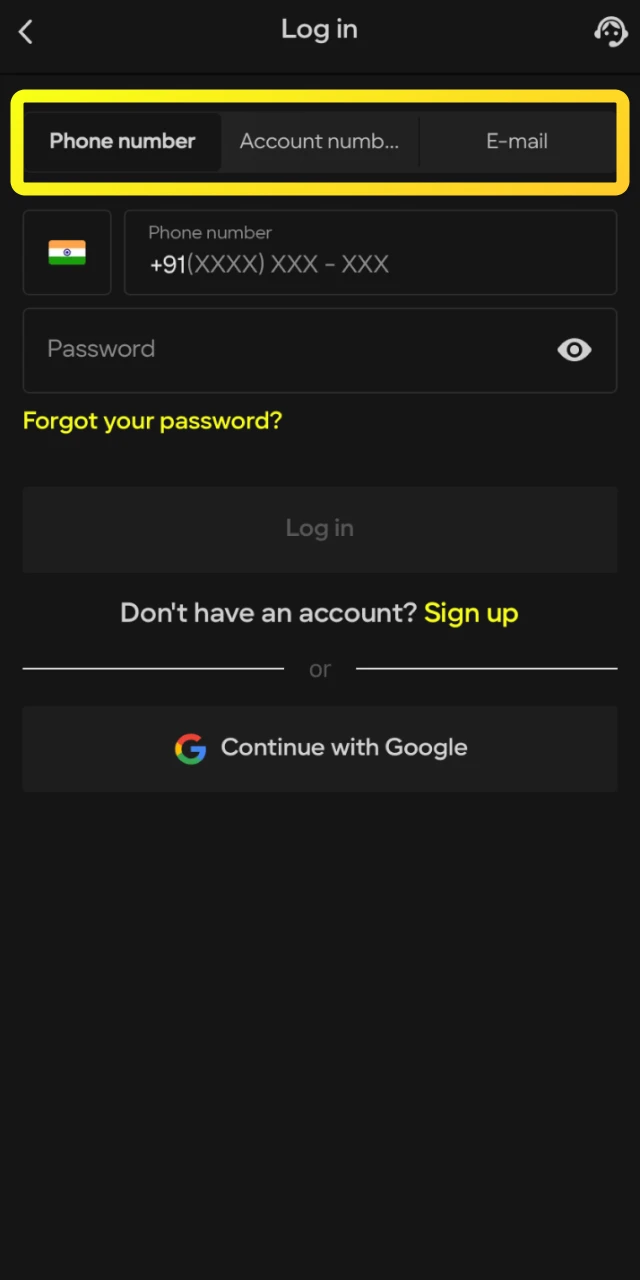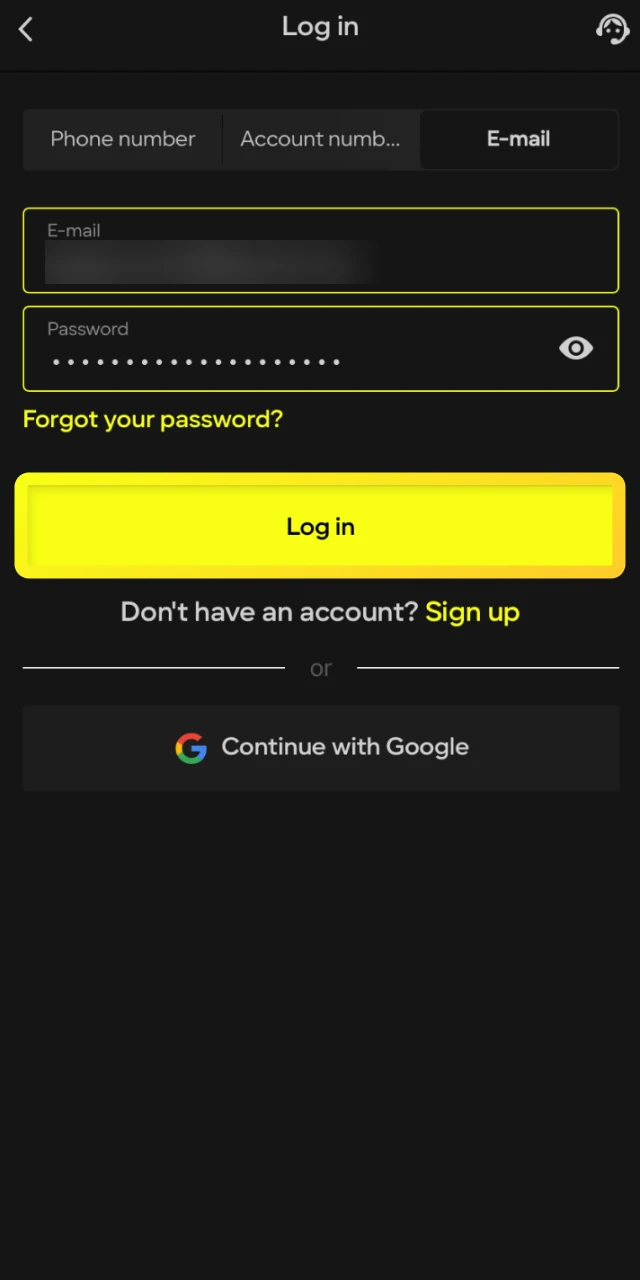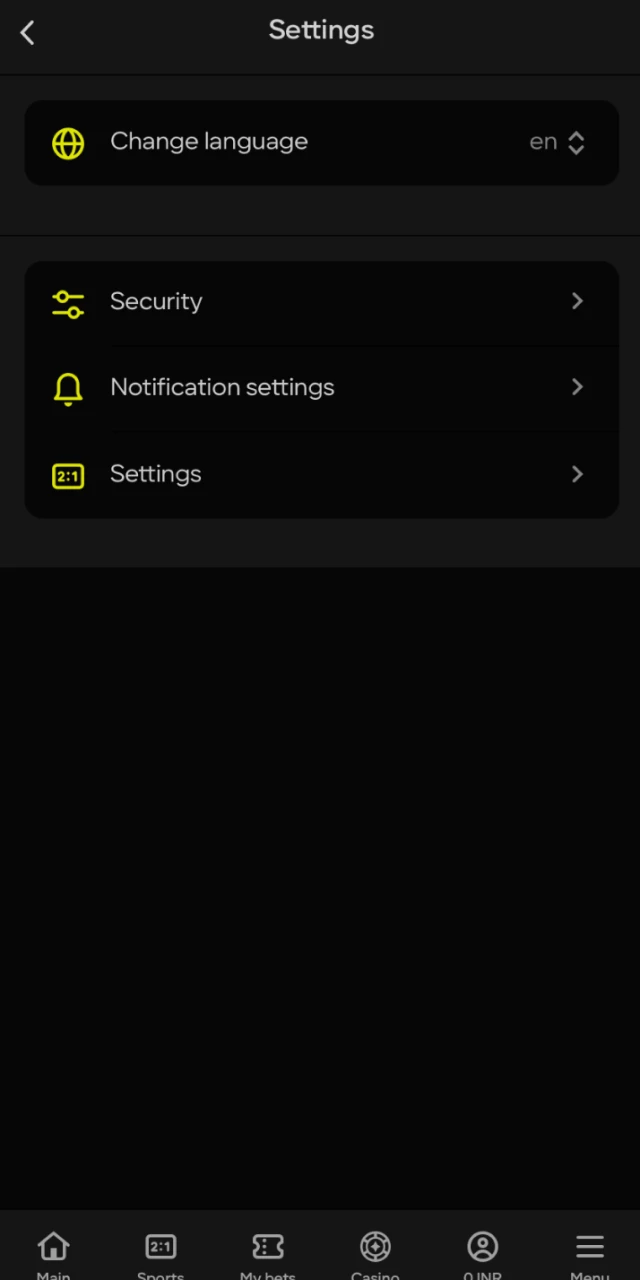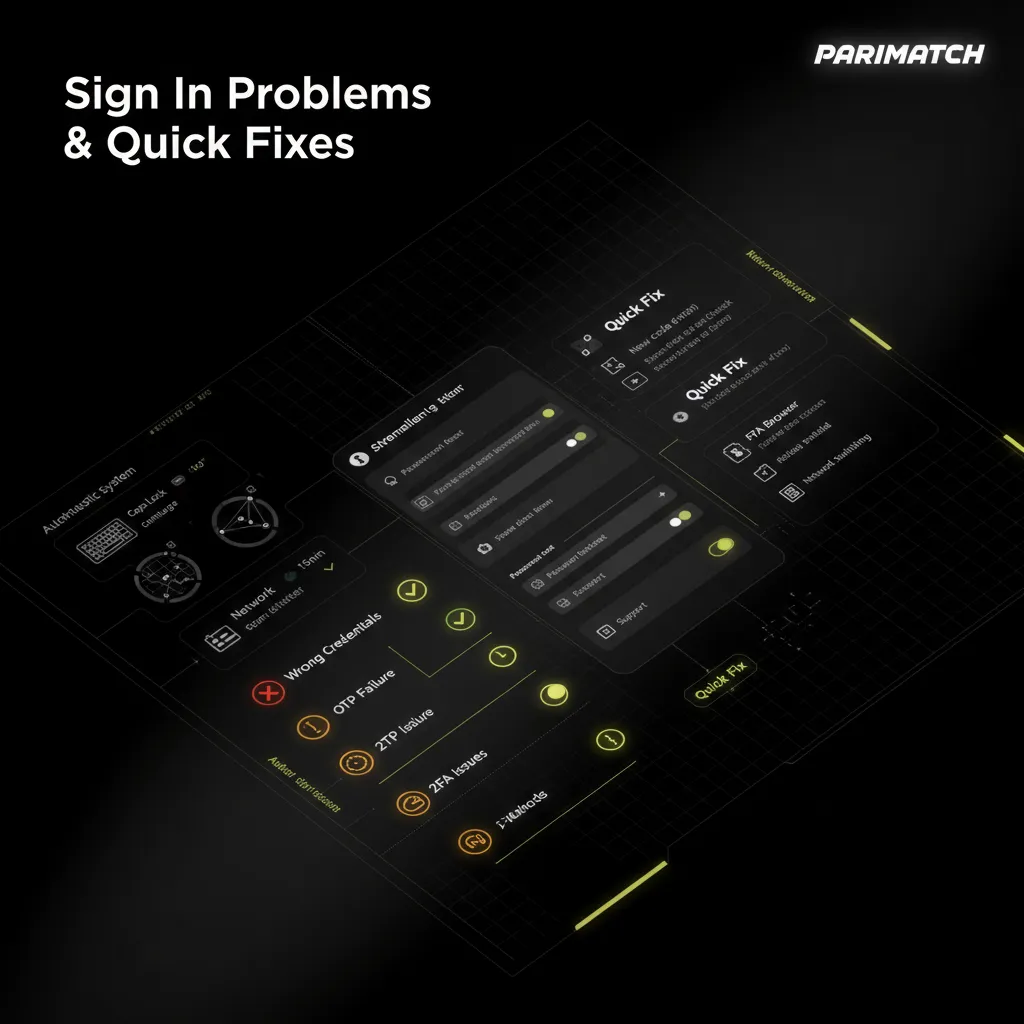By Phone Number
This method uses an OTP sent to your Indian mobile number. Fast and secure for local users.
- Tap Sign Up.
- Select Phone Number.
- Enter your Indian mobile number and set a password.
- Choose INR, add a promo code if you have one, and accept the Terms.
- Enter the OTP from SMS to finish.